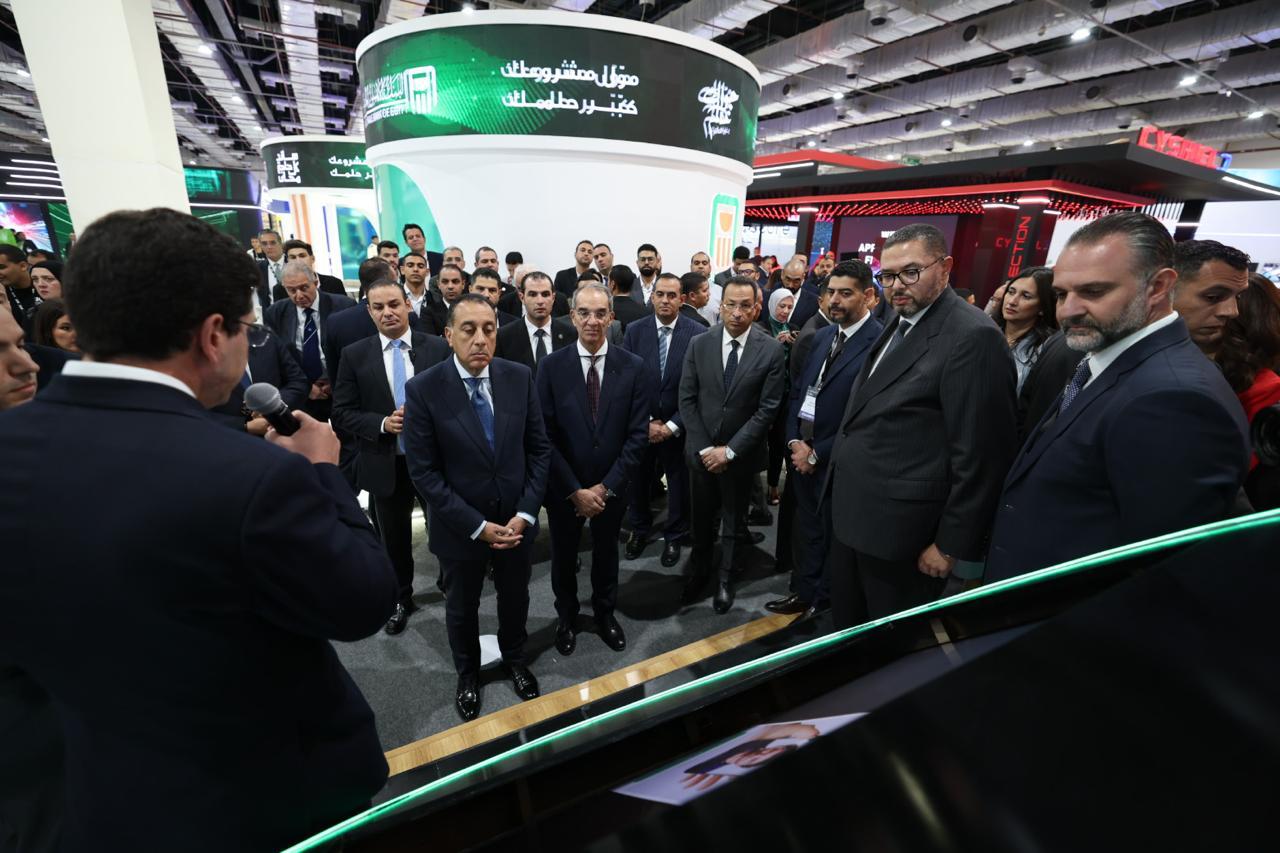A digital detox is a trendy term for taking a break from screens and notifications, and anyone who uses a smartphone, tablet and/or laptop can benefit from it. A global cybersecurity and digital privacy company Kaspersky shares some key tips on how to unplug during summer while ensure to stay protected.
According to a review of 10 studies conducted between 2013 and 2023, digital detoxes help improve sleep quality, life satisfaction, and overall wellbeing. They also reduce anxiety, stress, depression, and phone addiction. What’s more, regular digital breaks can restore the brain’s ability to focus for long periods and process information deeply.
Travel season is a great time for a digital detox because the season naturally encourages outdoor activity, travel, and social interaction, making it easier to step away from screens. It’s also a time when many people take vacations or slow down their routines, offering a chance to reset mentally and reduce the fatigue that builds up from constant digital engagement.
Kaspersky experts advice to consider the following steps that would make digital detox cyber safe.
Accounts, data, and finances
• Make backups. It’s advised to create up-to-date backups of important files stored both locally and online and keep more than just one copy. Don’t forget to make fresh backups of your smartphone and any other devices you’re taking with you.
• Enable two-factor authentication (2FA) wherever possible so that logging in requires a one-time code. Keep in mind that codes sent via SMS aren’t secure — so for critical accounts (banks, email, social networks, ecosystem accounts like Google and Apple), switch to an authenticator app wherever you can, the password manager program can help here too.
• Strengthen your passwords. Review your critically important accounts: online banking, government service portals, crypto wallets, and so on. Replace weak passwords with unique and strong ones – Kaspersky Password Manager can generate and remember them for you.
• Review your subscriptions. Make a list of subscriptions to pause or cancel completely while you’re away. And conversely, make sure the services that require ongoing payments are linked to an account with enough funds to cover them during your detox. Also check how long your data is retained after suspending a subscription — and when it might be.
• Notify your bank of your travel plans so they don’t block your card due to a “suspicious transaction” abroad. Depending on your bank, this can be done via in-app chat, a hotline, or in person.
Gadgets and connectivity
• Install security updates. Update the operating systems, apps, and firmware on all your gadgets to the latest versions. Patches fix known vulnerabilities and lower the chances of a successful cyber attack.
• Protect your devices. Make sure your computer, tablet and smartphone are protected with reliable security software, like Kaspersky Premium. Enable disk encryption, and set a strong password for unlocking your device — whether you’re taking it with you or leaving it behind.
• Protect your SIM cards from being swapped. Your cellphone number provides access to many services. It can be used to access social media, banking, government services, and — most critically — ecosystem accounts that store important personal data like your calendar, cloud documents, and payment card data saved in your browser. Criminals may try to get a duplicate of your SIM card at a mobile store to bypass SMS or call verification. Of course, this can happen at any time, but if you’re away, you may not be able to respond as quickly. Some mobile carriers let you set a password without which all SIM reissue requests are denied. Some providers let you prohibit them from providing you with services remotely and preventing anyone from replacing your SIM card, even if they have а power of attorney – real or fake. Check what options your provider offers, and ensure SIM swapping protection.
“Summer is here and that means many of us will be heading off for some well-deserved vacations. Becoming infected with malware, the victim of fraud, or some other cyber-malady is bad enough in and of itself, however the problem is magnified substantially when traveling”, comments Seifallah Jedidi, Head of Consumer Channel for the META region at Kaspersky. “Particularly, while using public Wi-Fi remains a convenient and popular method for staying connected on the go, there are significant security risks associated with connecting to these unrestricted networks. It’s very important to use a secure connection to encrypt your traffic when connected to public Wi-Fi, alternatively, travelers can benefit from switching to eSIM to avoid high roaming costs on a primary SIM and security risks of unsecured public Wi-Fi networks.”