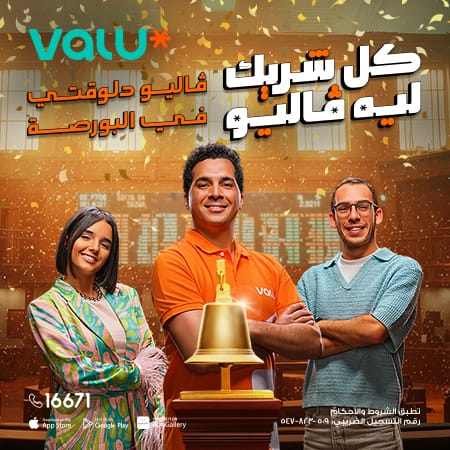HUAWEI has announced the availability of the new HUAWEI MatePad 11.5. It is designed for the needs of young students and professionals. Combining a sharp 11.5-inch 120 Hz HUAWEI PaperMatte Display with practical features like the revamped HUAWEI Notes and a detachable keyboard, this tablet positions itself as a versatile tool for both studying and working on the go. Huawei’s meticulous design is evident in the MatePad 11.5’s seamless build. The PaperMatte Display make it ideal for everything from reading and online learning to note-taking and video conferencing. The high refresh rate ensures a fluid user experience. And the new HUAWEI Notes app offers an even more intuitive notetaking experience. Paired with the detachable keyboard and other productivity-enhancing features, the MatePad 11.5 transforms into a workstation that adapts to your workflows.
The 11.5-inch 120Hz PaperMatte Display
Let’s first look at what really makes the MatePad 11.5’s screen a standout feature. At the heart of this tablet is an impressive 11.5-inch HUAWEI FullView Display, boasting a smooth 120Hz refresh rate. What does that mean for you? Smooth scrolling and incredibly responsive touch interactions.
The PaperMatte Display edition takes eye comfort to the next level. The nano-level anti-glare etching technology transforms those harsh reflections into soft, diffuse light, cutting down on eye strain by a staggering 97%. The PaperMatte Display also scatters the light on screen, by diffusing any backlighting that would otherwise shine directly to your eyes. This results in a more uniform screen illumination that’s visible to the naked eye, and a softer, strain-free view, even after prolonged viewing.
Books and screens are inherently different, especially when it comes to colour presentation. An image that appears gentle and soft on paper can look bright or harsh on a screen. The Colour eBook mode on the MatePad 11.5 uses a proprietary colour-mapping algorithm that adjusts screen brightness, hue, and colour temperature to faithfully reproduce the experience of reading on paper.
The HUAWEI MatePad 11.5 PaperMatte edition has proven itself to be effective in reducing reflection and visual fatigue, and has obtained the TÜV Rheinland Low Blue Light (Hardware Solution) Certification, TÜV Rheinland Flicker-Free Certification, TÜV Rheinland Reflection-Free Certification, TÜV Rheinland Paper Like Display Certification, and SGS Low Visual Fatigue Certification.
Note-taking Reimagined
And for the creatives and note-takers out there, the screen works seamlessly with the HUAWEI M-Pen Lite and HUAWEI M-Pencil (3rd generation). This combo offers a pen-on-paper feel that’s perfect for sketching, writing, or annotating documents. The PaperMatte Display enhances this experience by balancing friction and subtle vibration, providing precise control and a satisfying rustle that mimics the tactile sensation of traditional writing.
The HUAWEI Notes app is designed for those who live and breathe productivity. It rivals traditional notebooks. The split-screen feature allows you to take notes while referencing other documents, making multitasking a breeze. Now, organizing your thoughts is easier than ever. You can open multiple notes simultaneously without the hassle of switching tabs, and utilise keyword search to find exactly what you need in seconds. And with Note Replay, you can sync your handwritten notes with audio recordings, a lifesaver for revisiting important discussions or lectures. You can tap on any note and instantly hear the corresponding discussion.
Desktop-level Productivity
Who says a tablet can’t rival a full-fledged laptop? Transforming the MatePad 11.5 from a tablet to a laptop is as simple as snapping on the detachable keyboard. The HUAWEI Smart Keyboard is a versatile accessory that offers two modes: Laptop Form and Split Form. In Laptop Form, the keyboard snaps on effortlessly, transforming your MatePad into a comfortable workstation perfect for drafting proposals or managing emails. Switch to Split Form, and the detachable keyboard pairs with a sturdy panel bracket, allowing you to type comfortably from any angle—even on your lap.
With access to native desktop applications, Floating Multi-Window, and advanced window management, multitasking becomes effortless. Need more flexibility? The Multi-Screen Collaboration feature lets you use the tablet as a second screen or seamlessly transfer files between your tablet and phone, enhancing your workflow across devices.
The MatePad 11.5 blurs the lines between tablet and laptop, offering a portable yet powerful solution for professionals on the go.
Sleek and Portable Design
Featuring an all-metal unibody, the MatePad 11.5 exudes a premium feel that’s both sleek and sturdy. Weighing just 499 grams and boasting a slim profile of 6.85mm, it prioritises portability without compromising on durability. It comes in two stunning colours: Isle Blue and Space Grey. The anodised finish not only enhances its visual appeal but also resists fingerprints and smudges, keeping your device looking clean.
Whether you’re a busy professional managing multiple projects, or a student looking for reliable study tools, this tablet is for you.