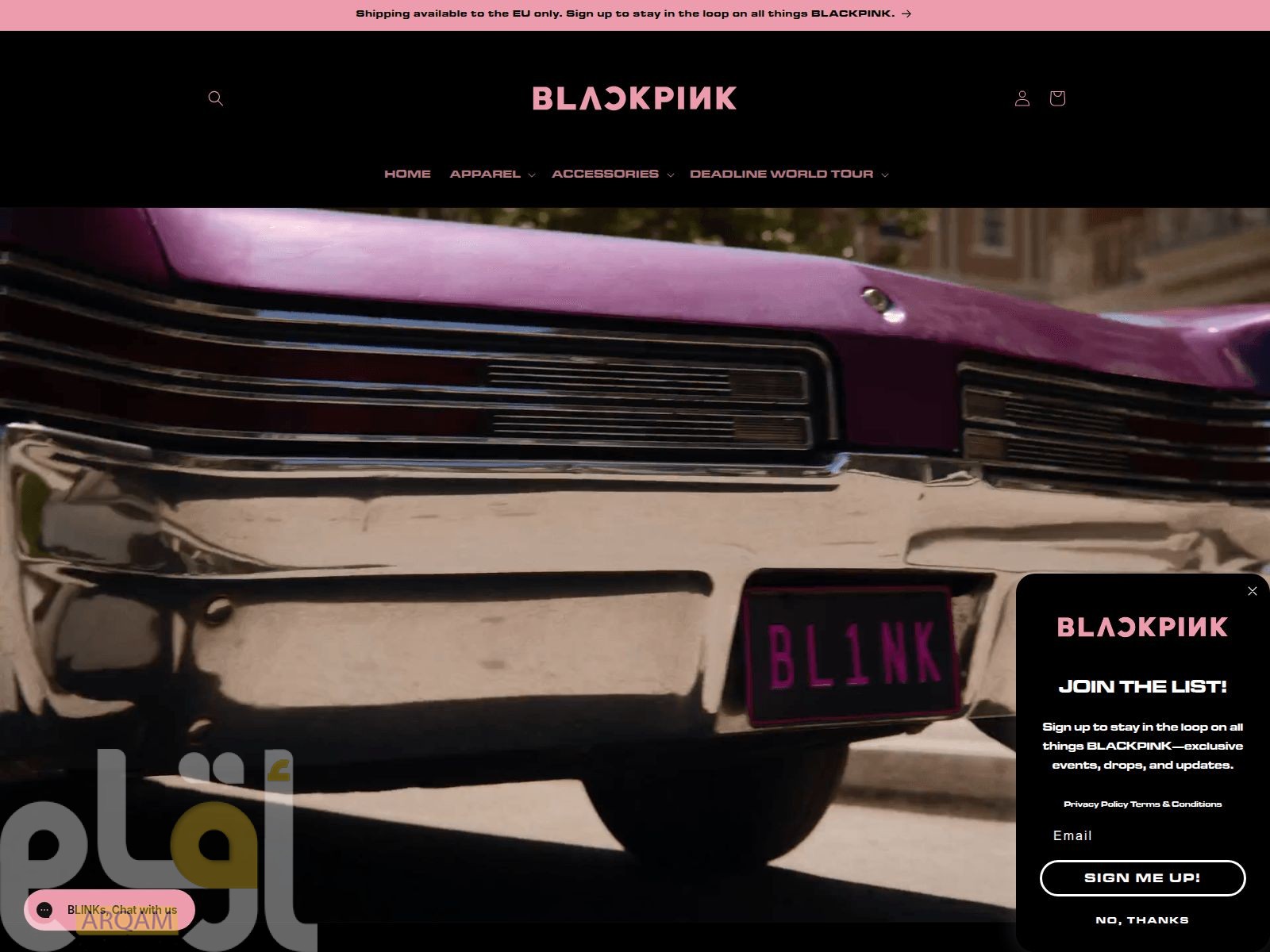Have you ever tried using spreadsheets on a tablet? If so, you might know the frustration of cramped layouts, limited functions, and an experience that feels like a far cry from what you are used to on a PC. You can forget about essential functions like advanced formulas or pivot tables on typical stripped-down office suites made for tablets. Even basic formatting can feel like a chore, with menus buried under multiple taps and gestures that don’t translate well from a PC. And don’t even think about multitasking since you can’t resize the windows or place where you need them. It’s a similar story with everything else from presentations to documents.
But not anymore. The HUAWEI MatePad Pro 13.2″ is built for professionals who expect more. With its powerful hardware and a PC-level WPS Office experience, it bridges the gap between tablets and traditional computers, delivering a seamless, productive workflow without the usual limitations.
PC-Level WPS: A Full-Fledged Office Experience
The MatePad Pro 13.2″ offers a laptop-like productivity experience through its advanced WPS Office suite. Unlike the simplified versions of mobile office apps typically found on tablets, this WPS app delivers a full-featured, desktop-style interface. With its user-friendly design, comprehensive editing and presentation tools, and familiar workflow, it’s easy for users with PC experience to transition without any learning curve or loss in functionality.
WPS on the MatePad Pro supports robust spreadsheet, presentation, and formula tools that closely mirror the desktop version, making it easy to switch between tablet and PC while maintaining productivity.
1. App window resizing and hovering
In contrast to standard mobile apps that restrict users to full-screen views, the WPS app on this tablet allows you to resize windows and position them freely across the screen—just like on a computer. This flexibility enhances multitasking and user control.
2. Multi-Window Display for Seamless Navigation
With support for multiple windows, users can easily navigate between documents. Whether you’re comparing files, working on a spreadsheet while reading emails, or viewing a presentation alongside notes, multitasking is seamless and efficient.
3. Keyboard and Mouse Integration
Though touch input is convenient, many users value the precision and responsiveness of a keyboard and mouse. The Smart Magnetic Keyboard provides a full-sized typing experience with generously spaced keys and 1.5mm travel, making long typing sessions comfortable. Standard keyboard shortcuts are fully supported, enabling advanced operations with ease. When a mouse is connected, a pointer appears for accurate selection. You can also use the HUAWEI M-Pencil for additional control and creativity.
The combination of PC-level WPS and the accessory ecosystem transforms this tablet into a true productivity powerhouse. Users no longer need to choose between portability and functionality because the MatePad Pro 13.2″ offers the best of both worlds.